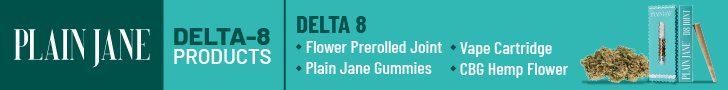Creating a bot for X (formerly Twitter) using Make.com can be an exciting project that automates tasks and engages with users in innovative ways. Here’s a comprehensive guide to help you build your own X bot.
Step 1: Set Up Your X Developer Account
Before you start, you need an X Developer account. Go to the X Developer website and sign up for a free account. Describe your use cases for Make.com and submit your application.
Step 2: Create a Custom Application
Once you have your developer account, create a custom application to obtain your client credentials. You’ll need these for Make.com to interact with X.
Step 3: Establish Connection with Make
Log in to Make and add an X module to your scenario. Use the client credentials from your X app to establish a connection.
Full tutorial on connecting twitter from Make.com.
Step 4: Design Your Bot’s Workflow
Decide what your bot will do. Will it post content, respond to users, or perform analytics? Use Make’s visual editor to design your workflow, selecting triggers, actions, and searches, hundreds of available apps means there's unlimited ways to customize your bot my solution is rather simple but more templates and ideas can be found on Make.com
An example of my X (formerly Twitter) bots workflow (see picture below).
Module 1: Watches a folder in Google Drive for updates. (I have a different bot saving my tweets in a txt file in Google Drive.)
Module 2: Downloads the txt file containing my tweet.
Module 3: Sends the tweet.
Step 5: Program Your Bot
You can program your bot to perform various tasks such as creating posts, managing direct messages, or analyzing data. Make.com provides a no-code interface, but you can also use code for complex logic.
Step 6: Test and Deploy
Test your bot to ensure it behaves as expected.
Step 7: Monitor and Update
Keep an eye on your bot’s performance and user interactions. Use feedback to make improvements and update your bot’s workflow as needed.
Remember, while bots can be powerful tools, they should be used responsibly, adhering to X’s guidelines and respecting user privacy.
This article provides a starting point for creating your X bot. With creativity and careful planning, your bot can become a valuable asset on the X platform.