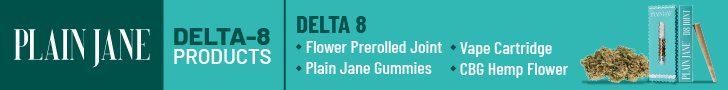Loop Commands
for %i in (*.*) do ffmpeg -n -threads 1 -i "%i" -vcodec libx265 -acodec copy "%~ni_2.mp4"This command loops over all files in the current directory and uses ffmpeg to convert each file to an MP4 file with the H.265 (libx265) video codec, while keeping the original audio codec. The output files have the same name as the input files with_2.mp4appended.for %i in (*.*) do ffmpeg -n -threads 1 -i "%i" -vf crop='iw-mod(iw,2)':'ih-mod(ih,2)' -vcodec libx265 -acodec copy "%~ni_2.mp4"This command is similar to the previous one, but it also crops the input video to make its width and height divisible by 2. This is useful for codecs that require even dimensions.for %i in (*.*) do ffmpeg -n -i "%i" -vcodec hevc_nvenc -preset slow -acodec copy "%~ni_2.mp4"This command converts each file in the current directory to an MP4 file using the HEVC (hevc_nvenc) codec with a slow preset, which provides a better compression rate but takes more time.for /r %a in (*.mp4) do ffmpeg -n -i "%~a" -vcodec hevc_nvenc -preset slow -acodec copy "%~dpna_2.mp4"This command is similar to the previous one, but it operates recursively on all MP4 files in the current directory and its subdirectories.
Non-loop Commands
ffmpeg -r 24 -f image2 -s 1920x1080 -i pic%d.png -vcodec libx264 test.mp4This command generates a 24 fps MP4 video from a sequence of PNG images namedpic0.png,pic1.png, etc. The video resolution is 1920x1080 and the video codec is H.264 (libx264).ffmpeg -i input.mp3 -i input.mp4 output.mp4This command adds an MP3 audio track to an MP4 video. The output is an MP4 file with the original video and the added audio.ffmpeg -i input.mp4 output.aviThis command converts an MP4 video to an AVI video. The codecs of the output video will be chosen based on the AVI format.ffmpeg -r 24 -i pic%d.png output.gifThis command generates a 24 fps GIF from a sequence of PNG images.ffmpeg -i output.mp4 image.gifThis command converts an MP4 video to a GIF.ffmpeg -ss 00:00:0.0 -i input.mp4 -c copy -t 00:01:29.0 output.mp4This command extracts a segment from an MP4 video without re-encoding. The segment starts at the beginning of the video and lasts for 1 minute and 29 seconds.ffmpeg -i output.mp4 audio.mp3This command extracts the audio track from an MP4 video and saves it as an MP3 file.ffmpeg -loop 1 -f image2 -i flower.jpg -i input.mp3 -vf crop=in_w:in_w*9/16,scale=1920:1080,fps=30 -pix_fmt yuv420p -vcodec libx264 -shortest output.mp4This command creates a video with a single image and an audio track. The image is looped to match the duration of the audio. The video has a resolution of 1920x1080 and a frame rate of 30 fps. The video codec is H.264 (libx264).ffmpeg -i input.mp4 -c copy output.mkvThis command converts an MP4 video to an MKV video without re-encoding.ffmpeg -stream_loop 5 -i input.mkv -c copy output.mp4This command loops an MKV video 5 times and outputs an MP4 video.ffmpeg -i inputs.mp4 -ss 00:00:00 -t 00:32:18 -async 1 cut.mp4This command extracts a 32-minute and 18-second segment from the beginning of an MP4 video.ffmpeg -r 60 -f image2 -s 1920x1080 -start_number 1 -i %d.png -vframes 1440 -vcodec libx264 -crf 25 -pix_fmt yuv420p output.mp4This command generates a 60 fps MP4 video from 1440 PNG images. The video resolution is 1920x1080 and the video codec is H.264 (libx264).ffmpeg -ss 00:00:00 -i input.mkv -c copy -t 13:32:00 output.mkvThis command extracts a 13-hour and 32-minute segment from the beginning of an MKV video without re-encoding.ffmpeg -y -r 16 -f image2 -s 1080x1920 -i %d.png -vcodec libx264 -crf 25 -pix_fmt yuv420p "output.mp4"This command generates a 16 fps MP4 video from a sequence of PNG images. The video resolution is 1080x1920 and the video codec is H.264 (libx264).ffmpeg -r 60 -i %d.png output.gifThis command generates a 60 fps GIF from a sequence of PNG images.
Video Speed Commands
ffmpeg -i input.mkv -filter_complex "[0:v]setpts=<1/x>*PTS[v];[0:a]atempo=<x>[a]" -map "[v]" -map "[a]" output.mkvThis command changes the speed of an MKV video. The<1/x>and<x>should be replaced with the desired speed factor. For example, to double the speed, use0.5and2.0respectively.
Rename or Change Extension Commands
ren *.mp4 *.aviThis command renames all MP4 files in the current directory to AVI files. It only changes the file extensions, not the file formats.$i = 0; Get-ChildItem "*.png" | foreach-object {Rename-Item $_ "$($i.ToString('D4')).png"; $i++}This PowerShell command renames all PNG files in the current directory to0000.png,0001.png, etc.